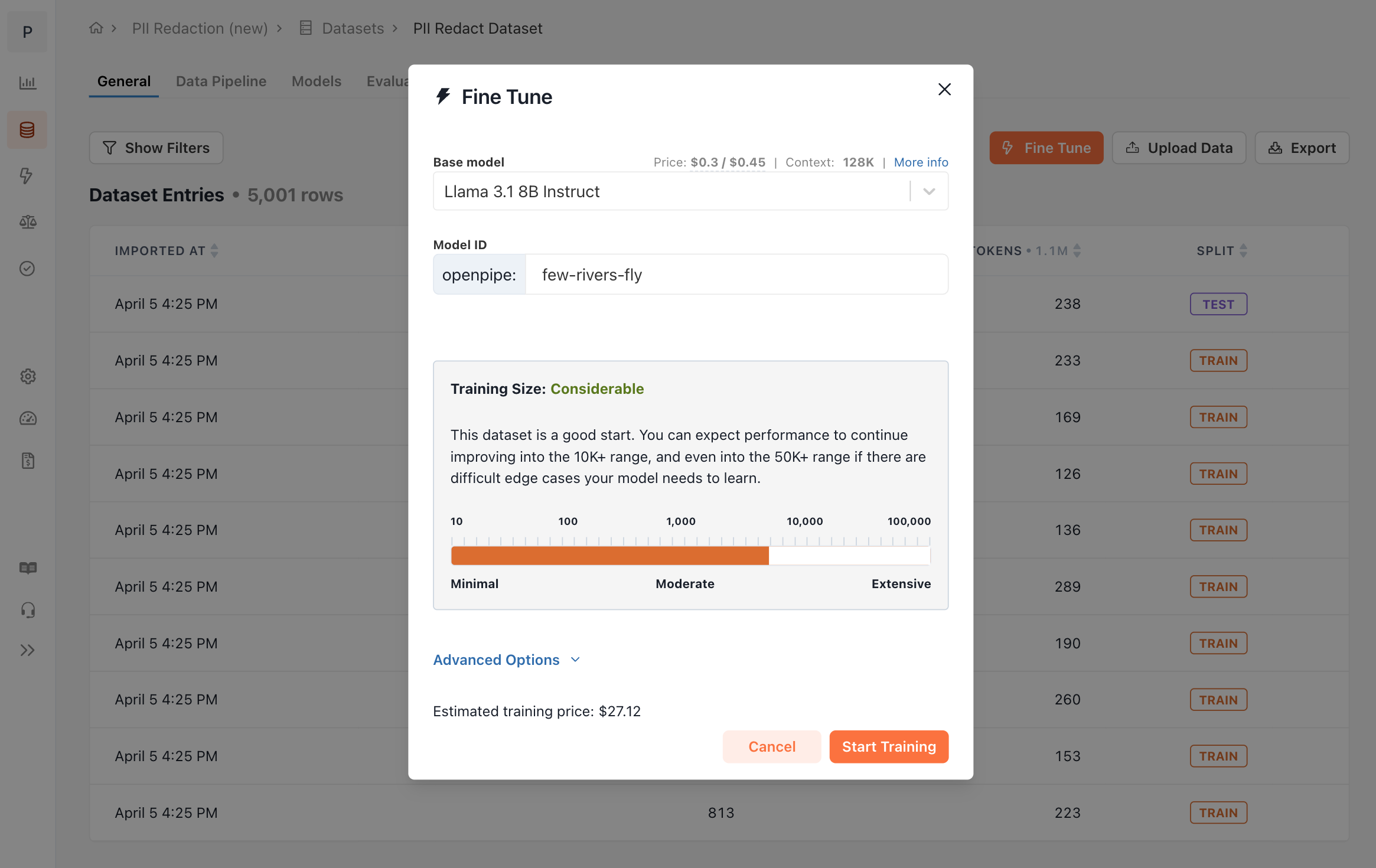- Create a new dataset or navigate to an existing one.
- Click “Fine Tune” in the top right.
- Select a base model.
- (Optional) Set custom hyperparameters and configure pruning rules.
- Click “Start Training” to kick off the job.
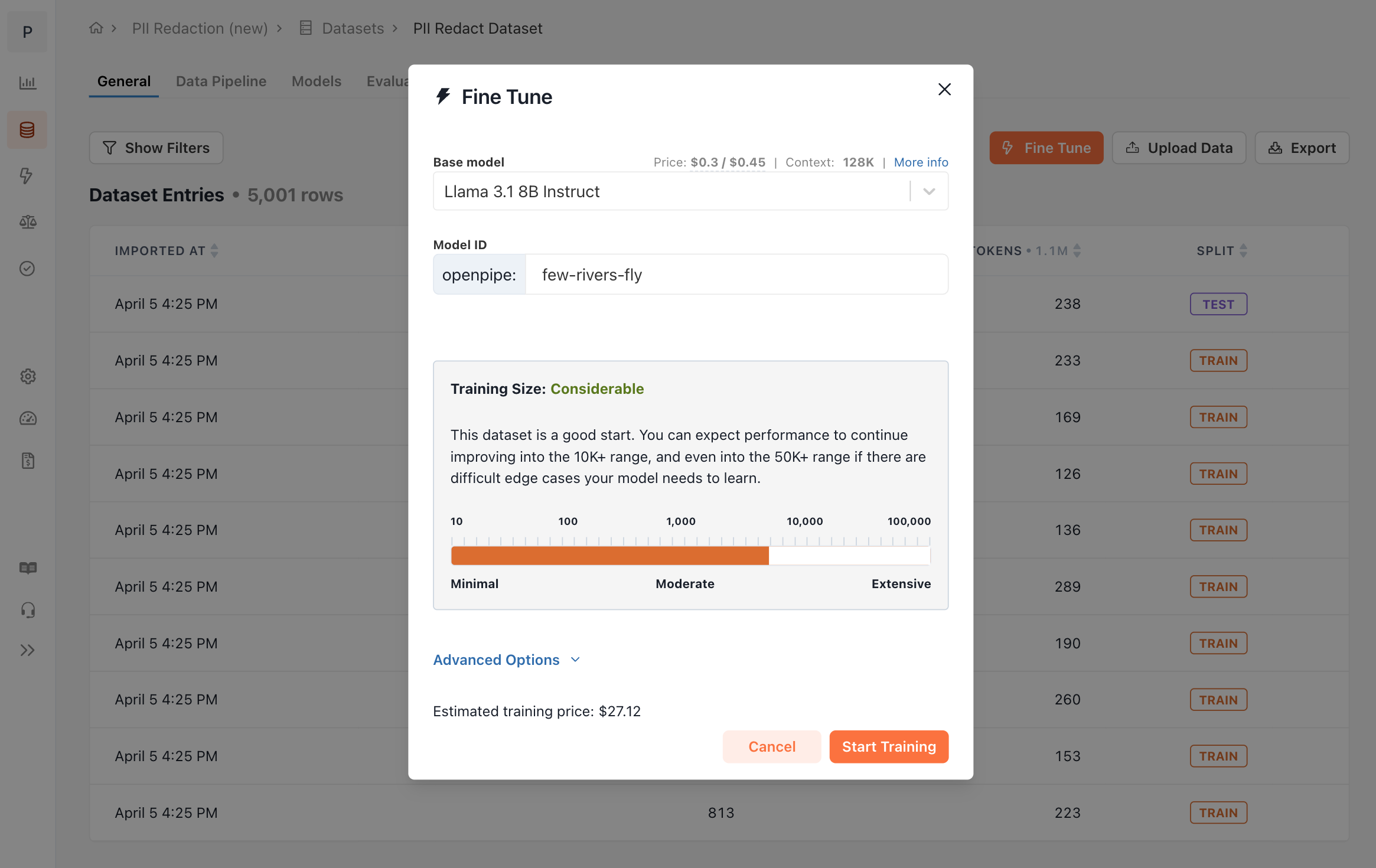
Fine tune your models on filtered logs or uploaded datasets. Filter by prompt id and exclude requests with an undesirable output.