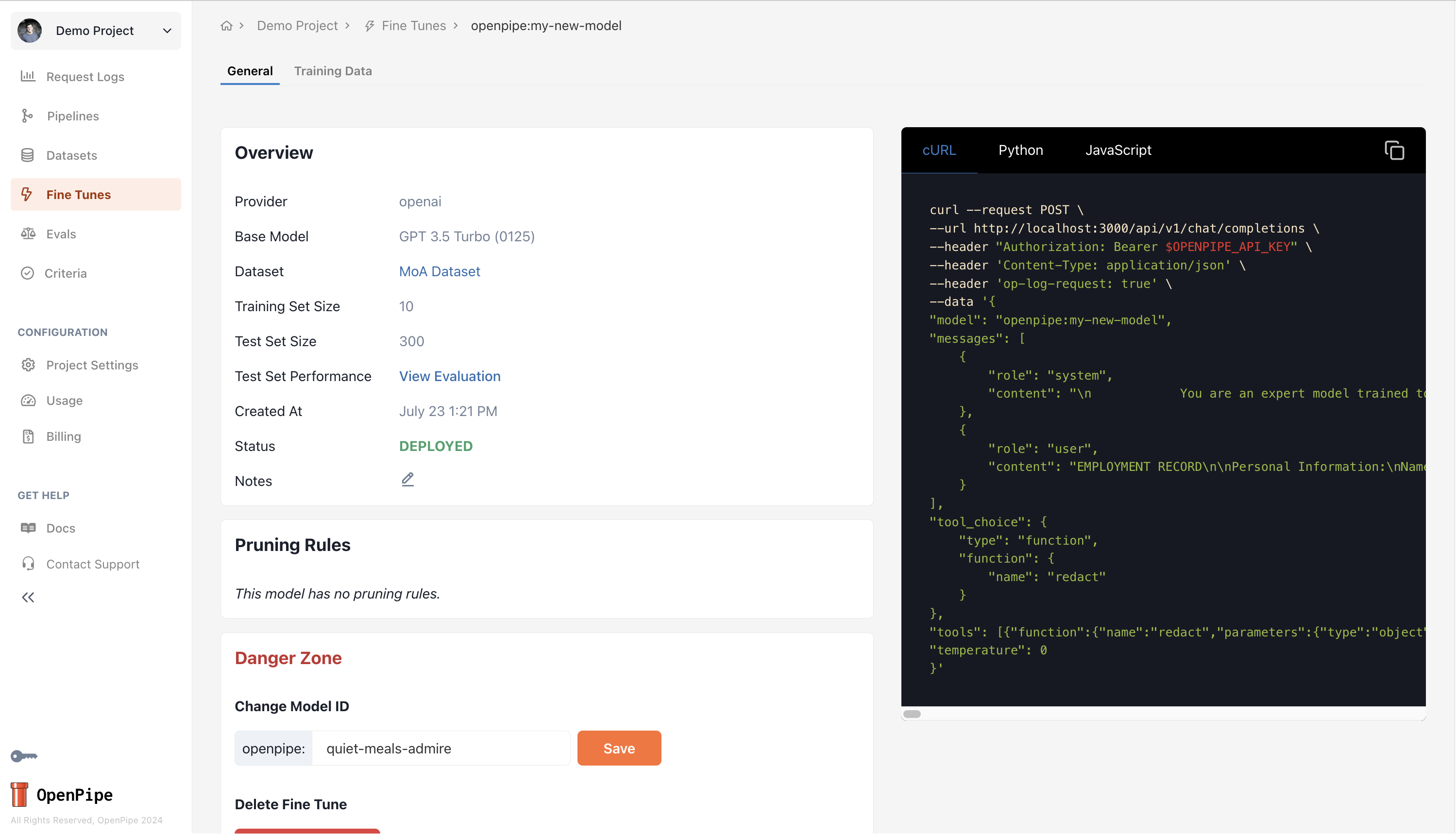Before you begin: Before training your first model, make sure you’ve created a
dataset and imported at least 10 training entries.
Training a Model
Navigate to Dataset
To train a model, navigate to the dataset you’d like to train your model on. Click the Fine Tune button in the top right corner of the General tab.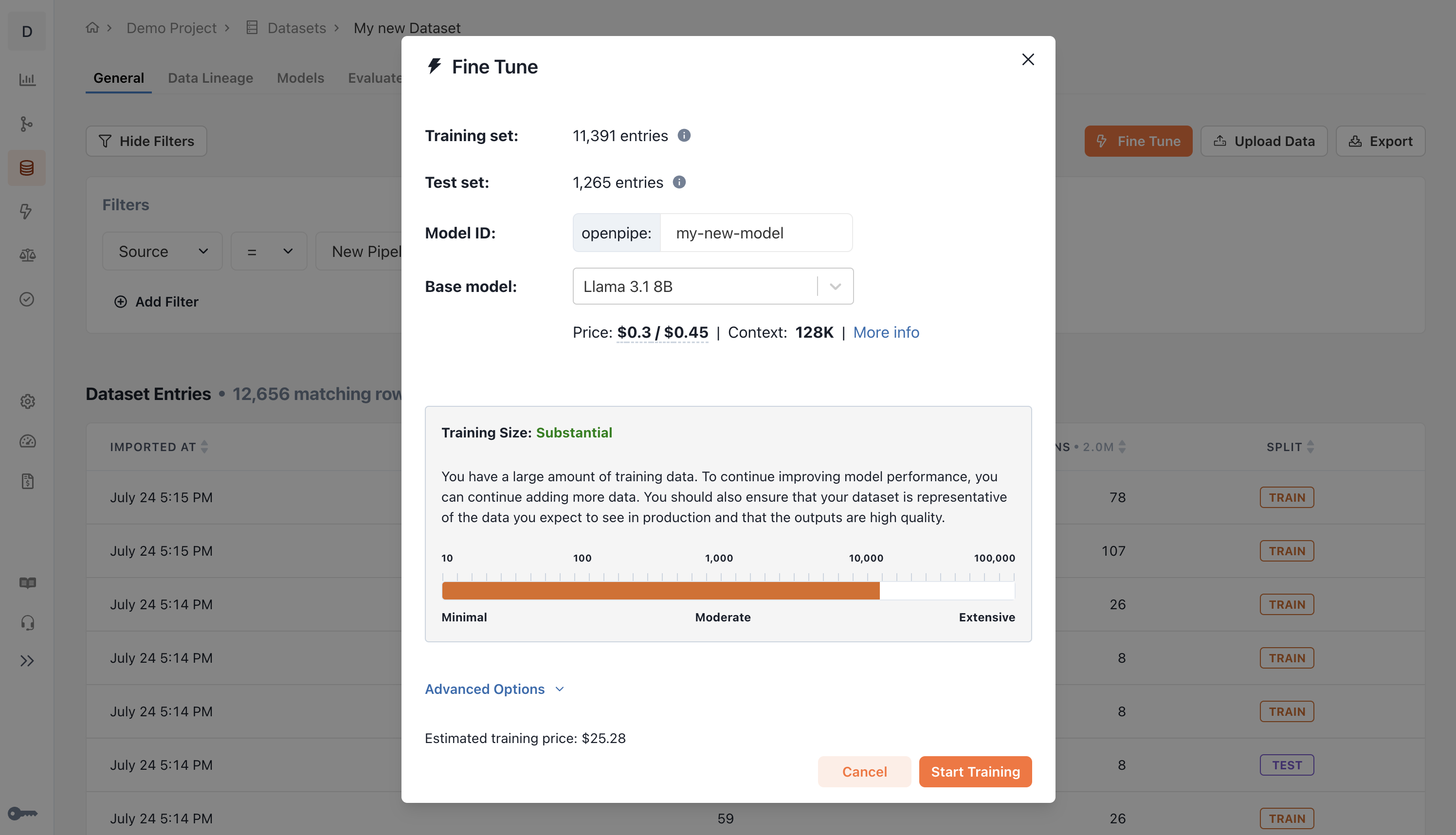
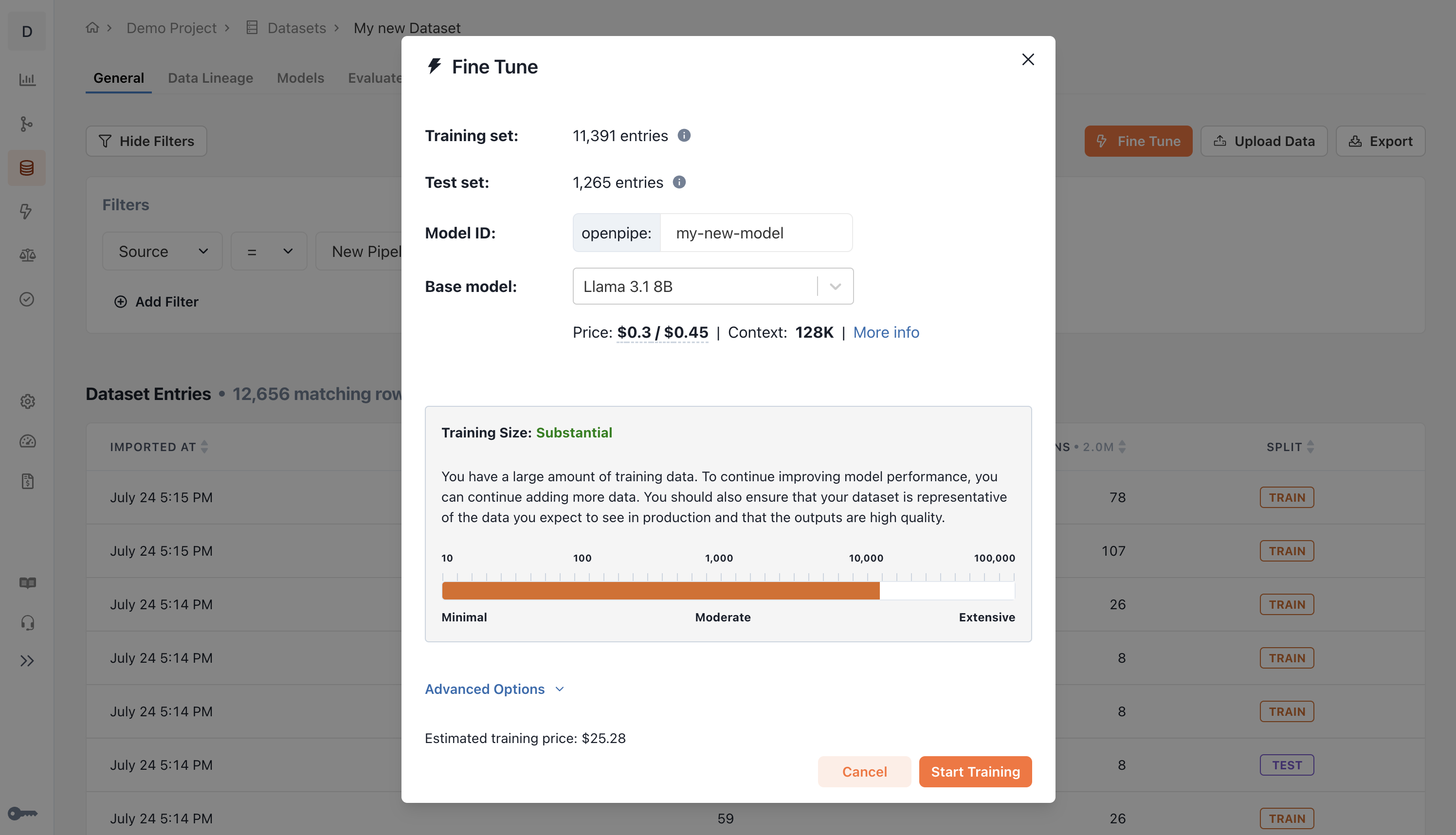
Name your Model
Choose a descriptive name for your new model. This name will be used as the
model parameter when querying it in code.
You can always rename your model later.Select Base Model
Select the base model you’d like to fine-tune on. We recommend starting with Llama 3.1 8B if you aren’t sure which to choose.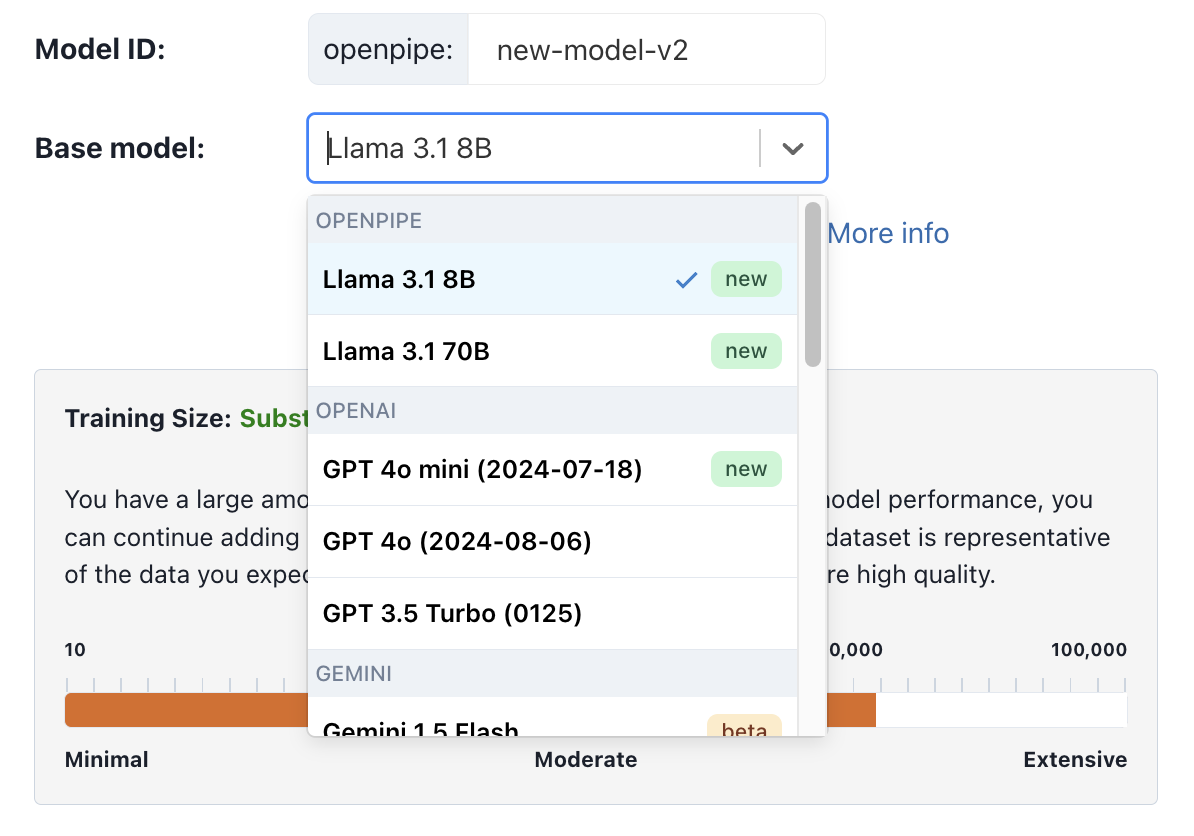
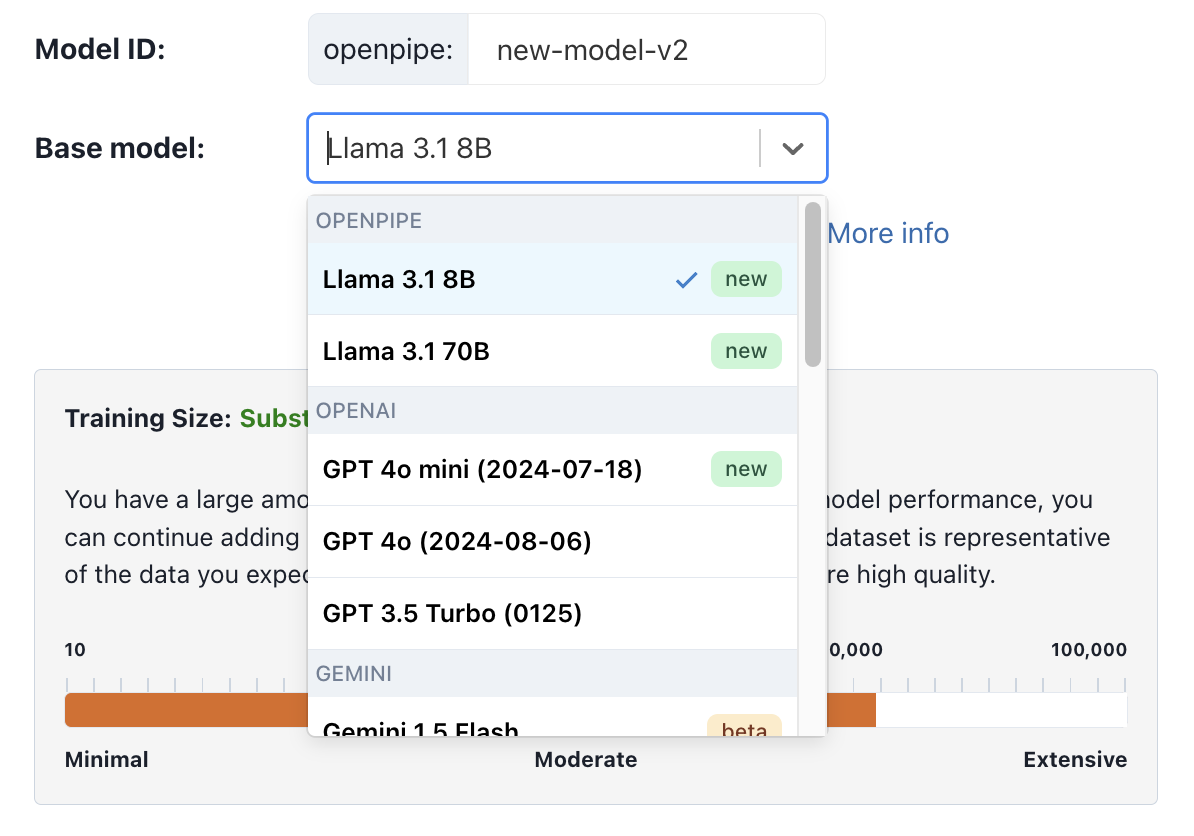
Adjust Hyperparameters (optional)
Under Advanced Options, you can optionally adjust the hyperparameters to fine-tune your model.
You can leave these at their default values if you aren’t sure which to choose.