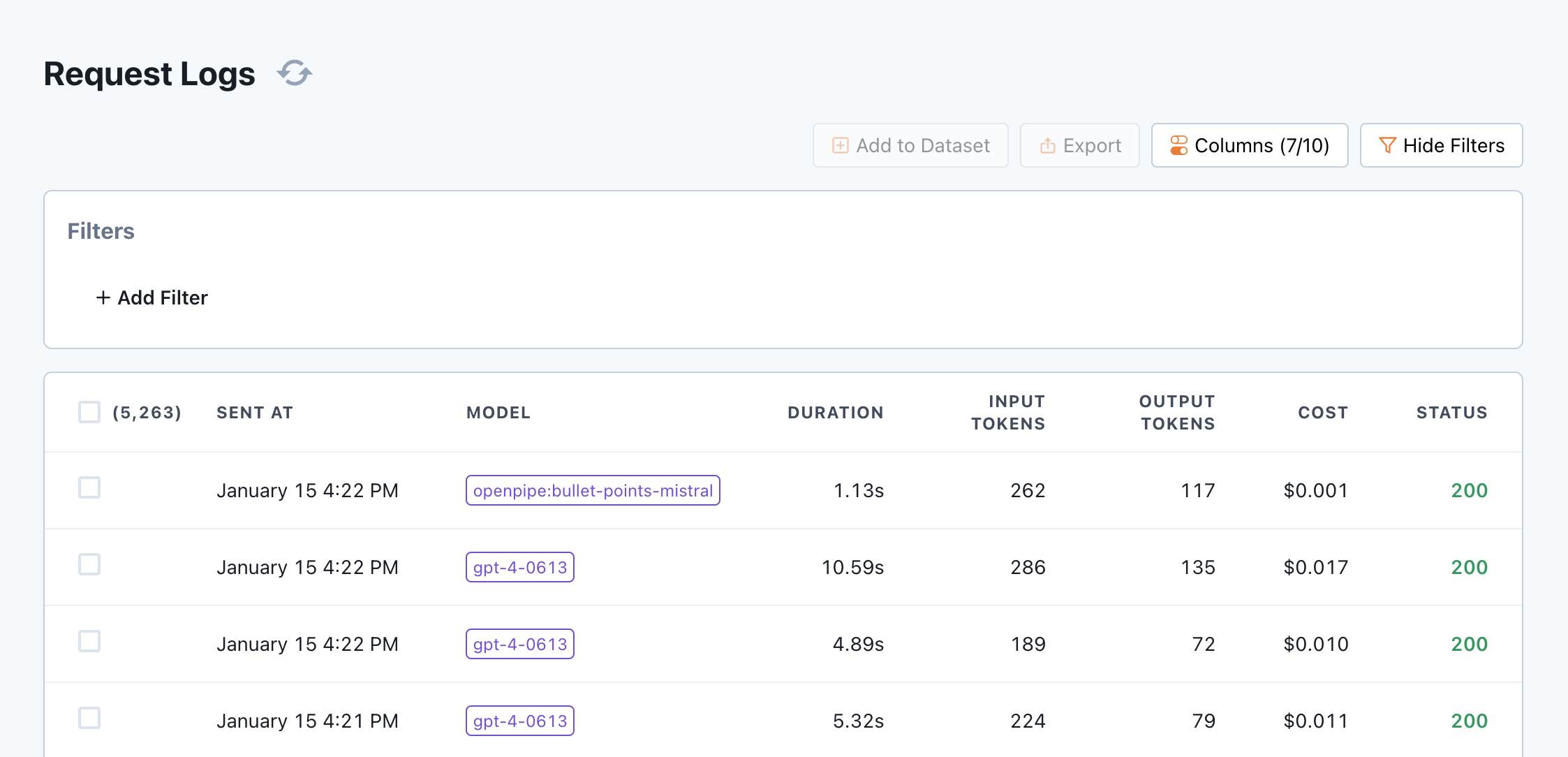OPENPIPE_API_KEY to your environment variables, you’re almost done.
The last step is to update the model that you’re querying to match the ID of your new fine-tuned model.
- Python
- NodeJS
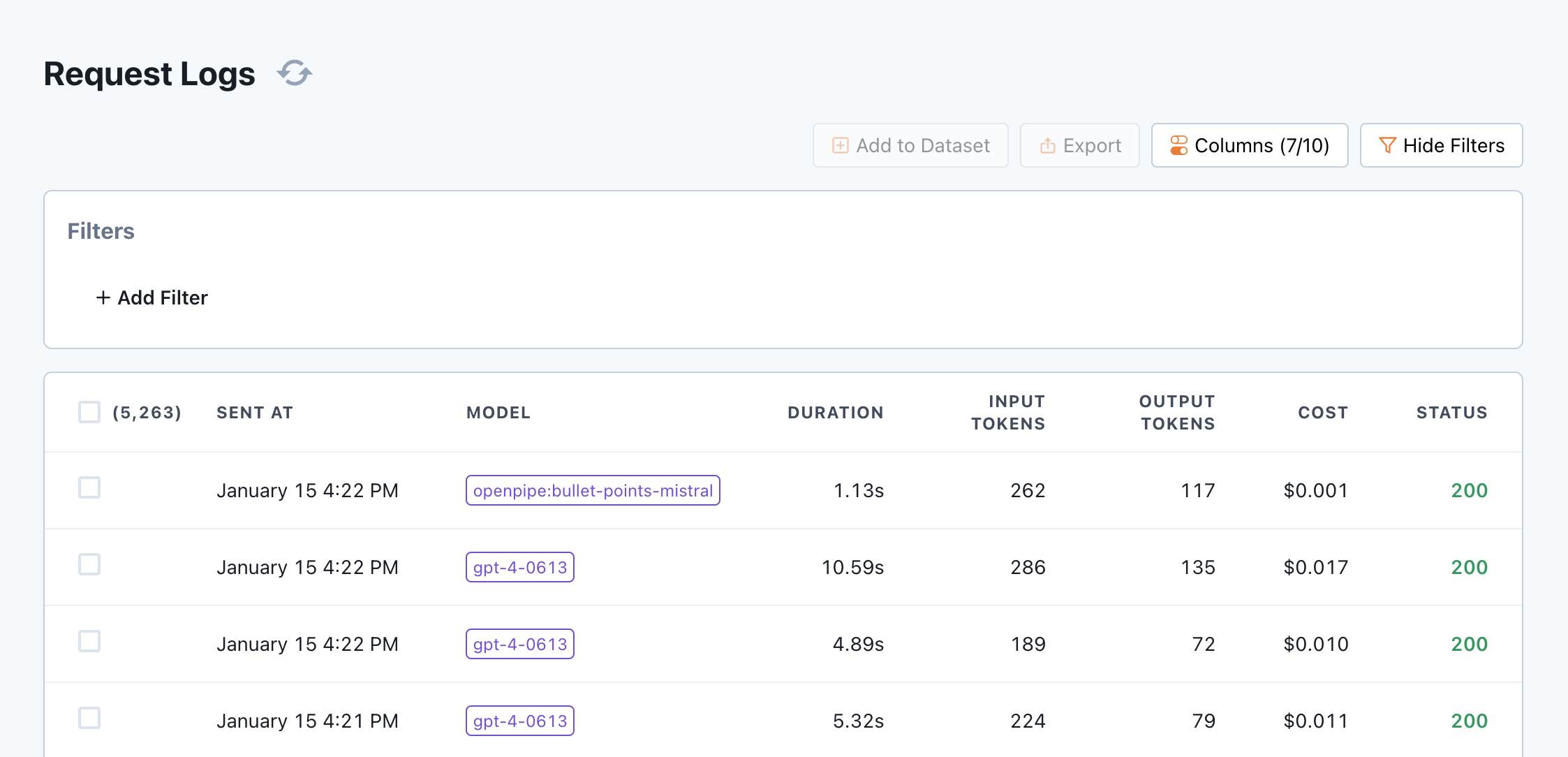
OPENPIPE_API_KEY to your environment variables, you’re almost done.
The last step is to update the model that you’re querying to match the ID of your new fine-tuned model.